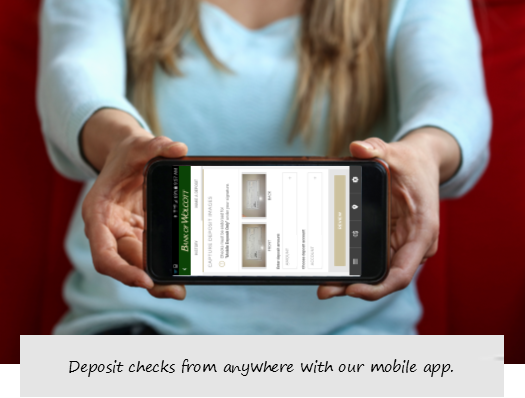Mobile Deposit
Depositing a check has never been easier or more convenient! Our Mobile Deposit feature allows you to deposit checks via smartphone from any location with an internet connection.
Download Apple App Download Android App
Depositing a check has never been easier or more convenient! Our Mobile Deposit feature allows you to deposit checks via smartphone from any location with an internet connection.
You will receive notification of your deposit status to the email address linked to your Online Banking account. Deposits made after 3:30 pm EST will be processed on the next business day.
Please retain your deposited check for 60 business days and then securely destroy it.
If you have any questions about Mobile Deposit, call Bank of Wolcott during business hours at 219-279-2185 or email us at electronicbanking@bankofwolcott.com
*Fees may apply to mobile deposits made, charges very depending on the checking product you are in.
| Limit | Number Permitted Before Charge | Charge | |
|---|---|---|---|
| Easy | Unlimited | Unlimited | $0.75/check |
| Simple/Regular/Student | Unlimited | Unlimited | NA |
| NOW/HiFi/Premier | Unlimited | Unlimited | NA |
| Basic Business | Unlimited | Unlimited | NA |
| Commercial | Unlimited | Unlimited | NA |
Message and data rates from your wireless carrier may apply. App Store is a service mark of Apple Inc. Android is a trademark of Google, Inc.